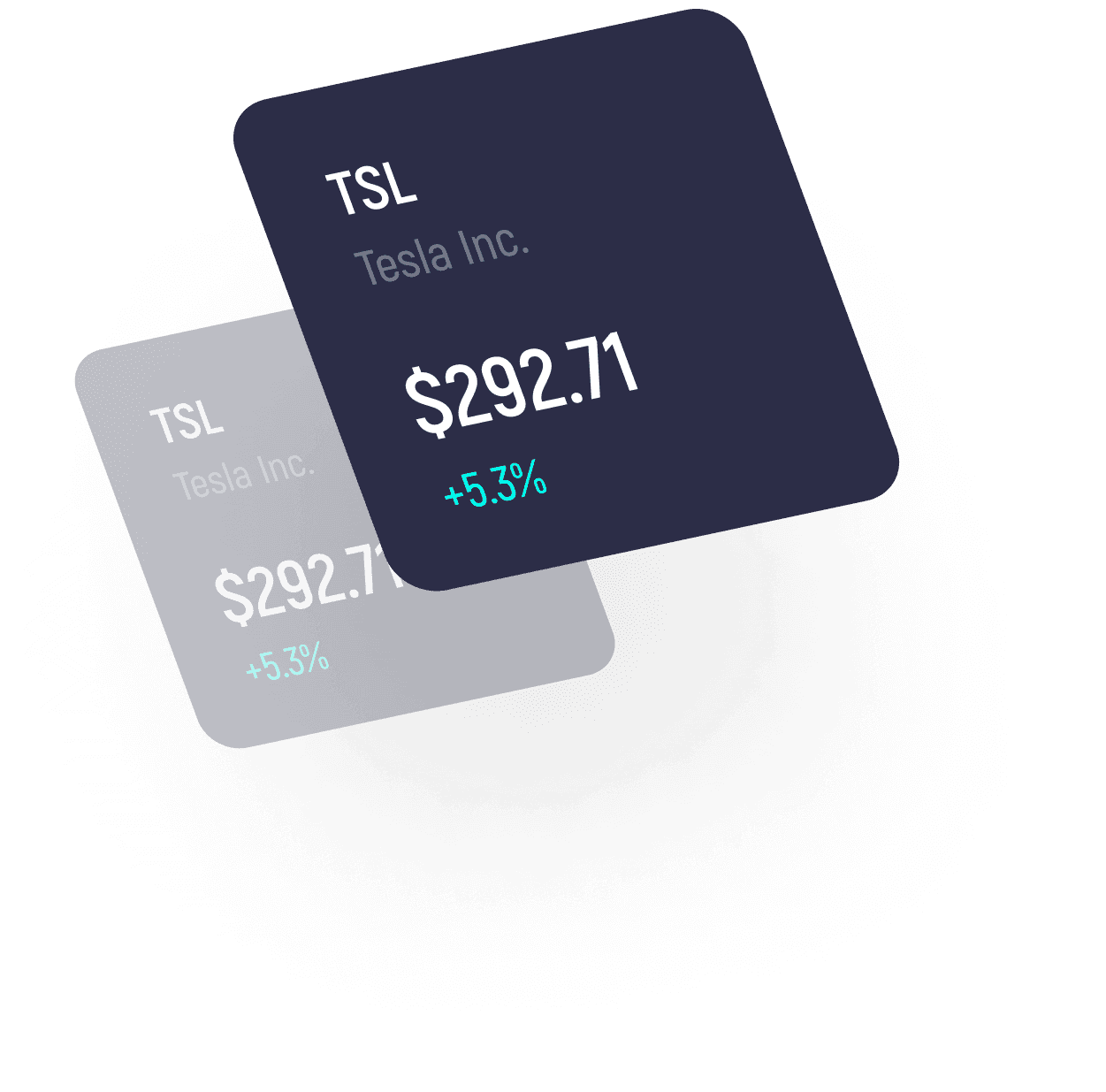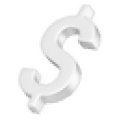How to download Sway Charts ProFor iOS
For Safari and Google Chrome
Continue to the app
Safari Browser
- Step 1 Open Safari and click here to continue to the app
- Step 2Click the share button at the bottom of the screen
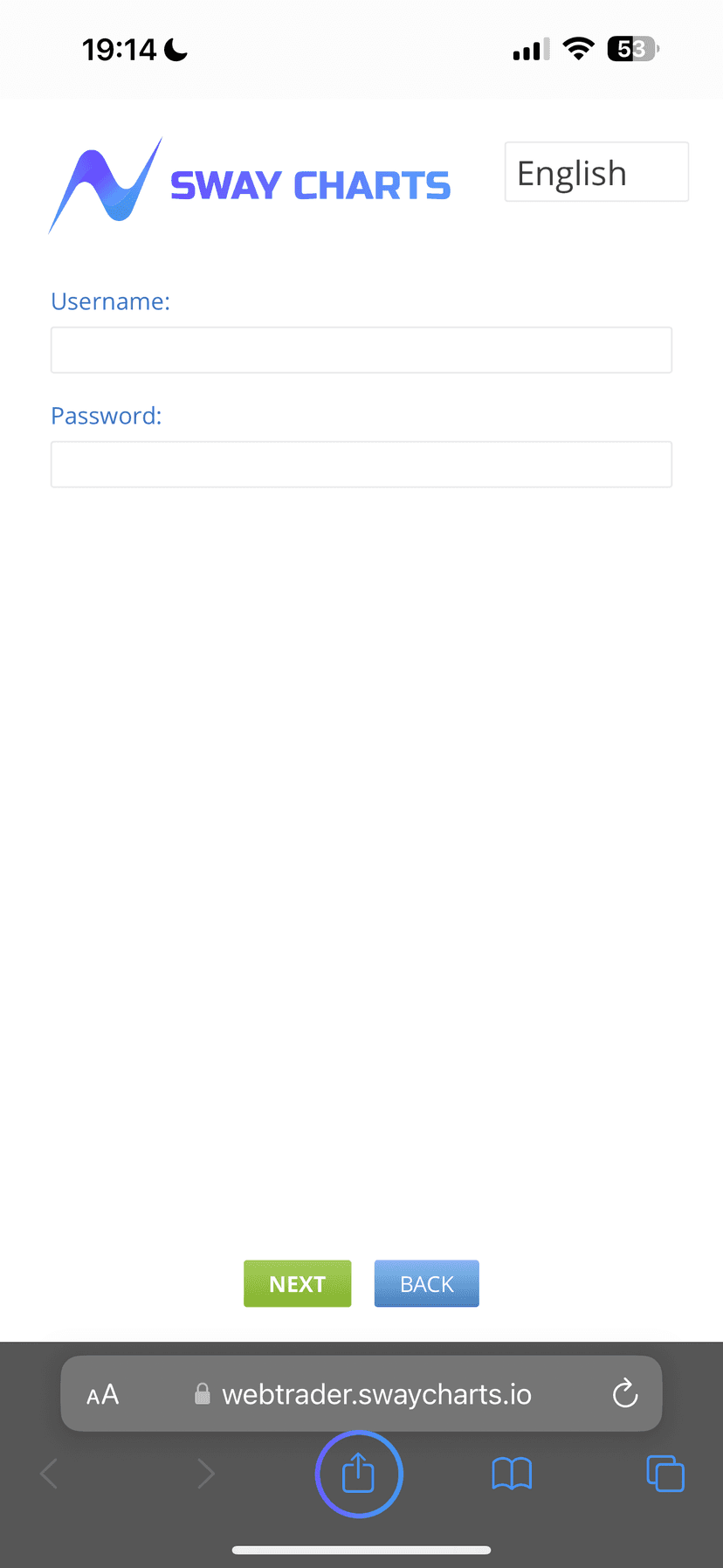
- Step 3Click add to home screen
- Step 4Click add
- Step 5Click the new Sway Charts Pro icon on your home screen to open the app
Google Chrome Browser
- Step 1 Open Safari click here to continue to the app
- Step 2Click the share button at the top right of the screen
- Step 3Click add to home screen
- Step 4Click add
- Step 5Click the new Sway Charts Pro icon on your home screen to open the app